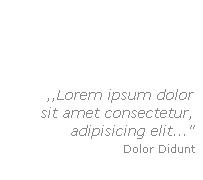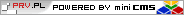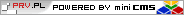If it is your first time logging in to MapleStory Global or created a new account after Wednesday, November 16th, 9:30 am GMT (4:30 am EST), you will be asked to register a Security Pin for your account in MapleStory Global Client. First, type in your Login ID and Password in MapleStory Global Client. Click Login. You will be asked 1. "Please register a 4 digit Security Pin. Warning:Avoid using easily guessable pins(i.e. Birthday, Phone number)" When this message pops up, click any key on your keyboard except ESC, F1 to F12, or Enter. 2. A Soft Keyboard will pop up. Please press 4 digit number of your choice with your mouse. Please remember that you will be using this 4 digit code EVERY TIME you log in. After filling in 4 digit numbers, click Enter on Soft Keyboard and click OK on Register Security Pin window. You will see another window pop up. 3. "Please re-enter your Security Pin. Warning: Store this Security Pin in a safe place. Do NOT share this Security Pin with ANYONE" When this message pops up, click any key on your keyboard except ESC, F1 to F12, or Enter. You will see the Soft Keyboard popping up. Click the EXACT same 4 digit code that you entered before. Again, please remind that you will be using this 4 digit code EVERY TIME you log in. Click Enter on the Soft Keyboard and click OK on Re-enter Security Pin window. You will receive a window confirming that you have assigned a Security Pin for your account. Please keep in mind that it is your own responsibilities to remember and protect your Security Pin. You can login to MapleStory Global with this Security Pin. |